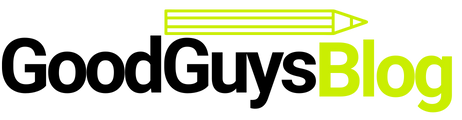Welcome to the ultimate guide to designing a workspace for health and comfort. Your workspace plays a crucial role in your overall well-being and productivity. By creating a workspace that prioritizes health and comfort, you can optimize your work experience and achieve better results. In this comprehensive guide, we will explore various aspects of workspace design, from ergonomic furniture to lighting and air quality. Let’s dive in and discover how to create the perfect workspace for your health and comfort.

Designing an Ergonomic Workspace
Ergonomics: The Foundation of a Healthy Workspace
To design a workspace that promotes health and comfort, whether it’s a traditional office or a coworking space in Baner, it is essential to prioritize ergonomics. Ergonomics is the science of fitting the work environment to the user, reducing physical strain, and maximizing efficiency. By incorporating ergonomic principles into your workspace design, you can minimize the risk of musculoskeletal disorders and enhance your overall well-being. Whether you’re setting up a home office or a coworking space Baner, Hyderabad, Mumbai or in any cities in India, consider investing in ergonomic furniture and equipment that support proper posture and provide comfort throughout the workday.
Choosing the Right Desk and Chair
The desk and chair are the primary components of your workspace. Opt for an adjustable desk that allows you to switch between sitting and standing positions. A sit-stand desk promotes movement and reduces the negative effects of prolonged sitting. Pair it with an ergonomic chair that offers lumbar support, adjustable height, and armrests. This combination will provide optimal comfort and support for long hours of work.
Keyboard and Mouse Placement
The positioning of your keyboard and mouse significantly affects your comfort and productivity. Keep your keyboard at elbow height, allowing your arms to rest comfortably and your wrists to be straight. Position your mouse close to the keyboard to avoid unnecessary reaching or straining. Consider using an ergonomic keyboard and mouse that offer wrist support and minimize the risk of repetitive strain injuries.
Monitor Placement and Height
Proper monitor placement is crucial for maintaining good posture and reducing eye strain. Position your monitor directly in front of you at eye level. The top of the screen should be at or slightly below eye level, allowing you to look straight ahead without tilting your head. Use a monitor stand or adjustable arm to achieve the ideal height and angle for your viewing comfort.
Lighting for Optimal Productivity
Good lighting is essential for a healthy and comfortable workspace. Natural light is the best option, so position your desk near a window to maximize daylight. If natural light is limited, supplement it with ambient lighting that mimics daylight. Avoid harsh, direct lighting that can cause glare or shadows. A combination of natural and artificial lighting sources will provide a balanced and conducive environment for work.
Optimizing Air Quality
Maintaining good air quality in your workspace is crucial for your health and well-being. Ensure proper ventilation by opening windows when possible. Consider using an air purifier to remove pollutants and allergens from the air. Regularly clean and dust your workspace to minimize the buildup of particles. Fresh, clean air will contribute to a healthier and more comfortable work environment.
Managing Noise Levels
Noise can be a significant distraction and cause stress in the workspace. Minimize noise levels by choosing a quiet location for your workspace. If you work in a noisy environment, consider using noise-cancelling headphones to block out external sounds. Playing soft background music or using white noise machines can also help create a more peaceful and focused atmosphere.
Incorporating Elements of Nature
Bringing elements of nature into your workspace can have a positive impact on your well-being. Place indoor plants such as succulents or peace lilies on your desk or around your workspace. Plants not only add visual appeal but also improve air quality and create a calming atmosphere. Additionally, consider incorporating natural textures, such as wooden accessories or stone elements, for a more organic and soothing feel.
Creating a Productive and Comfortable Workflow
Establishing an Organizational System
An organized workspace contributes to a productive and efficient workflow. Implement an organizational system that works for you, such as categorizing documents, using color-coded folders, or labeling storage containers. Keep essential items within reach and declutter your workspace regularly. A clutter-free environment promotes focus and reduces distractions.
Prioritizing Task Management
Effective task management is crucial for maintaining productivity and reducing stress. Utilize digital tools and apps to organize your tasks, set deadlines, and track progress. Whether it’s a to-do list app, project management software, or calendar system, find a tool that suits your workflow and helps you stay on top of your responsibilities.
Creating a Distraction-Free Zone
Minimizing distractions is key to maintaining focus and concentration. Identify common distractions in your workspace and take steps to eliminate or reduce them. Turn off notifications on your phone or use apps that limit access to social media during work hours. Establish boundaries with colleagues or family members to minimize interruptions. Designate your workspace as a distraction-free zone to cultivate a more productive environment.
Incorporating Breaks and Movement
Taking regular breaks and incorporating movement into your workday is essential for both physical and mental well-being. Schedule short breaks every hour to stretch, relax, or engage in light physical activity. Use apps or timers to remind yourself to step away from your desk. Consider integrating exercise breaks, such as short walks or stretching exercises, to combat sedentary behavior and enhance focus.
Designing a Comfortable Seating Area
In addition to your primary workspace, consider creating a comfortable seating area for relaxation and rejuvenation. This area can be used for reading, brainstorming, or taking short breaks. Choose comfortable seating options, such as a cozy chair or a cushioned bench, and add soft pillows or blankets for added comfort. Make this space inviting and separate from your main work area to create a balance between productivity and relaxation.
Conclusion
Designing a workspace for health and comfort is a multifaceted endeavor. By prioritizing ergonomics, optimizing lighting and air quality, and creating a productive workflow, you can enhance your overall well-being and work experience. Incorporate elements of nature, manage noise levels, and establish an organized and distraction-free zone. Remember to take breaks, move regularly, and design a comfortable seating area for relaxation. With the ultimate guide to designing a workspace for health and comfort, you are equipped to create a workspace that supports your well-being and enables you to thrive.
FAQs
Q: What is the importance of ergonomic furniture in a workspace?
A: Ergonomic furniture promotes proper posture, reduces the risk of musculoskeletal disorders, and enhances overall comfort and productivity in a workspace.
Q: How can I improve air quality in my workspace?
A: Ensure proper ventilation by opening windows when possible. Consider using an air purifier to remove pollutants, and regularly clean and dust your workspace.
Q: What are the benefits of incorporating elements of nature in a workspace?
A: Elements of nature, such as indoor plants, can improve air quality, reduce stress levels, and create a calming and soothing atmosphere in a workspace.
Q: How can I minimize distractions in my workspace?
A: Turn off notifications on your phone, use apps to limit access to social media, and establish boundaries with colleagues or family members. Designate your workspace as a distraction-free zone.
Q: Why are breaks and movement important during work hours?
A: Regular breaks and movement help combat sedentary behavior, improve blood circulation, enhance focus, and reduce the risk of physical discomfort or strain.
Q: How can I create a comfortable seating area in my workspace?
A: Choose comfortable seating options, add soft pillows or blankets, and create a separate space for relaxation and rejuvenation within your workspace.