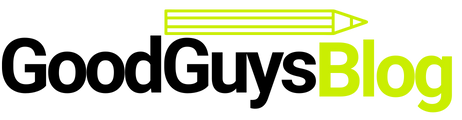Creating a logo is one of the most important aspects of building a recognizable brand. A good logo can be the difference between success and failure in a competitive market. Fortunately, you don’t need to be a graphic designer or have any design experience to create a logo online. In this article, we will guide you through the process of creating a logo online step-by-step.

Step 1: Choose your logo design tool
There are many online logo design tools available, each with its own unique features and pricing. Some popular options include Turbologo, Tailor Brands, Wix Logo Maker, and Logojoy. Do some research and choose the tool that best fits your needs and budget.
Step 2: Define your brand identity
Before you start designing your logo, it’s important to define your brand identity. This means knowing who your target audience is, what your brand values are, and what sets you apart from your competitors. Your logo should reflect your brand identity and be easily recognizable by your target audience.
Step 3: Choose your logo style
There are several different logo styles to choose from, including wordmarks, lettermarks, pictorial marks, abstract marks, and combination marks. Each style has its own unique benefits and drawbacks, so it’s important to choose the one that best fits your brand identity.
Step 4: Select your color scheme
The colors you choose for your logo can have a big impact on how it’s perceived by your target audience. Different colors can evoke different emotions, so it’s important to choose colors that are consistent with your brand identity and will resonate with your target audience.
Step 5: Choose your font
The font you choose for your logo can also impact how it’s perceived. Some fonts are more modern and sleek, while others are more traditional and classic. Again, it’s important to choose a font that’s consistent with your brand identity and will resonate with your target audience.
Step 6: Customize your logo
Once you’ve chosen your logo style, color scheme, and font, it’s time to start customizing your logo. Most online logo design tools will have pre-made templates for you to choose from, but you can also customize your logo by adding your own images, changing the font size and spacing, and tweaking the colors.
Step 7: Preview and download your logo
After you’ve customized your logo, it’s important to preview it to make sure it looks good on different devices and in different sizes. Once you’re happy with how it looks, you can download your logo in various formats, such as PNG, JPG, or SVG.
In conclusion, creating a logo online doesn’t have to be a difficult or daunting task. By following these seven simple steps, you can create a unique and recognizable logo that reflects your brand identity and resonates with your target audience. Remember to take the time to define your brand identity, choose your logo style, select your color scheme, choose your font, customize your logo, and preview and download your logo.
Good luck!