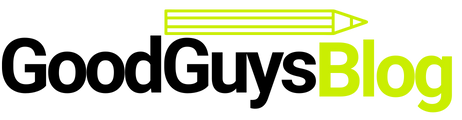Often we see people who always complain about the less storage in the device. The reason is that they have a lot of PDF files that take up most of the space and slow down the processing. To come over this problem, it is important to make keep the folders managed. If you have xls file then you can also convert them by excel to pdf software.
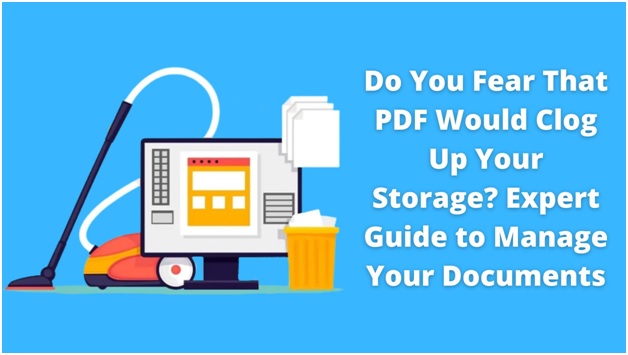
If you are worried about saving the storage in your device and managing the files in a better way, read this blog till last. Here we will talk about the easy ways that can help you in sorting the files and organizing the folder in a better way.
Easy Way to Manage PDF Files
The size of PDF files is much larger than the other format files. That means you have to reduce the size of these documents and keep them sorted in the folder.
Multiple methods can be applied in order to organize the PDF files in the device and make them easily accessible. Either you can compress the entire file or take out pages from the documents to reduce its size. Another way is to compile all the documents with the same topic. This will reduce the number of documents on the device and make the folders easily manageable.
Here we are going to talk about all the top methods that will be good enough to maintain the records and keep the device away from clogging up.
• Merge the files with the same topic
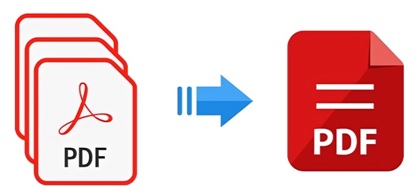
It’s a simple rule that the more number of files you have, the more space you will consume. So, the easy way to sort the documents is by merging the PDF files and reducing the document load in the file.
You can go for multiple methods to compile the documents. This can be done manually or with the help of online tools. But the safest way is to go for the online PDF merger as it helps in binding a bunch of PDF files quickly and increases the workflow.
Let’s have a deep discussion on the method of merging the PDF files with the help of an online PDF combiner and talk about its benefits.
How to merge the PDF files?
As discussed earlier, the most reliable method of merging PDF documents is with the help of an online PDF merger. The best thing about this tool is that users can open it on every platform regardless of the device or browser.
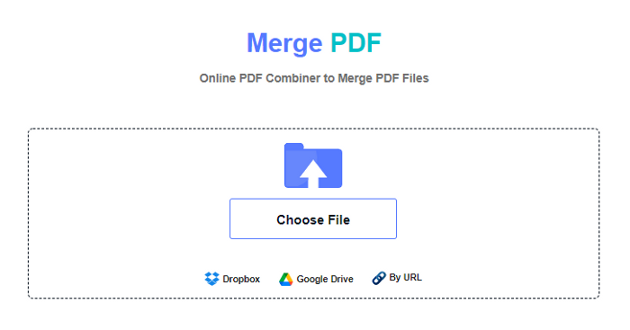
Moreover, users can upload a bunch of PDF documents here at once and merge them all with a single click. This online tool allows for editing the files and keeping them in order before merging them.
Because of all these amazing features, users can go for an online PDF compiler and join all the files with the same subject.
This will directly lead to saving space in the device.
• Compress the documents

Merging the PDF files is a good move, but what if the number of files is much more than the storage? Is there any way to manage the space and keep all the documents in a device with less capacity?
Yes, it is possible. You can compress the size of PDF documents and save the storage in a better way. This is also the most reliable method that can help you manage the space in your device.
For it, you can get help from an online PDF compressor that cut the size of the big documents and make them easily shareable. Here we will talk about the method and the advantages that users can get with the help of this online tool.
How to compress the PDF document?
To reduce the size of the PDF files and manage the space in your device, you need to go for a PDF compressor that allows for lessening the mass of the document.
Once you upload the documents here in the tool and hit the compress button, it reduces the size of the document without disturbing the quality of the content. Moreover, the tool doesn’t save the content of its users in the database.
Because of these valuable elements, this online tool is a quite handy and reliable option that users can go for to reduce the size of documents.
• Split the files

An amazing way to save the storage in your device and manage the folders in a better way is by splitting the PDF documents and taking out pages that are not of any use.
The search engine is full of online tools that can help in splitting the documents and reducing the size of PDF files quickly. Here we will talk about the working and features of this online tool so you can get an idea of how you can get benefit from here.
How to extract pages from a PDF file?
Online PDF splitter is the tool that allows you to extract the pages from a PDF document. You just have to upload the file in this online tool and after that select the pages that you want to take out. After selecting the PDF pages, you have to click on the split button and the tool will separate those pages from the original document.
So, with the help of this online tool, users can easily manage the space in the device and get away from the fear of clogging up the storage.
Bottom Lines
You may notice many individuals are worried about file management and saving space on their devices. So, they need to go for the most feasible methods that could help in sorting the storage issue.
All the methods discussed in this article are useful enough for you to keep the files managed in a better way and save the space of the device. Hope you will get the benefit of all these techniques and get out of the issues.