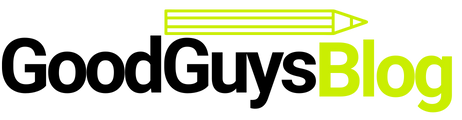There are several great tools out there that web developers can use. From using the right text editor to figuring out which fonts work best, there are plenty of resources to help you improve your workflow in various ways. This list is by no means exhaustive, but it will hopefully get you started on your way to better efficiency as a developer.

1. Sublime Text
Sublime Text is a text editor built for web developers. The editor boasts a ton of customization options and allows you to have it do what you want more often than not. While Sublime itself isn’t free, many add-ons will make your life much easier, like the ones listed below.
Sublime has a fairly robust package manager, allowing you to install plugins and change any setting within the application. The best part is that most of these plugins have a lot of functionality, allowing for a greatly improved development workflow.
2. jQuery Package Manager
jQuery is a hugely popular JavaScript library that’s used in a lot of web development workflows. However, like with any library or framework, there are a ton of add-ons that help make your life easier. The jQuery package manager makes it easy to install these packages and has an easier time working with jQuery in general.
3. Visual Studio Code
Visual Studio Code is a free and open-source IDE for Windows (and OS X) that allows web developers to use JavaScript in their text editor. With VS Code, you can easily inspect the DOM (document object model), test your code, debug your app, and even run your unit tests within the environment. VS Code makes debugging your script easy so that you can see errors or find out where to update your code quickly.
4. Bootstrap
Bootstrap is an open-source collection of tools that make it easier to build websites. Among these tools, you’ll find customizable HTML and CSS templates and JavaScript plugins to improve your development workflow. The tool allows you to create a fully-featured web app in no time, which can be especially helpful for those who need something quickly. If you’ve never built a website before, Bootstrap will help you get started with very little effort involved on your part.
5. Angular.JS
Angular is a JavaScript framework that makes creating testable, modularized apps easier. The framework simplifies your code and allows you to reuse certain pieces for different parts of the web app. You can create a model-view-controller (MVC) pattern without worrying about conflicts within your code.
There are several templating engines available within Angular, which allow you to view the data that’s being displayed on the web page while writing your HTML code. The framework is open-source and has a great community that’s always contributing to the project in one way or another.
6. Git
Git is a version control tool that works with GitHub. You can use it for source control management, code review, and collaboration. Git allows you to create branches within the code base and merge with other developers or the community when you need the code reviewed. It’s a good option if you need to figure out which changes are the most important to work on.
7. NetBeans
NetBeans is a great IDE for web developers. The application has a few plugins to make things easier and plenty of resources on the web to help you learn how to use it. It’s a great option if you’d like to have more options available while programming.
NetBeans allows you to inspect the DOM and edit the HTML code in real-time, making debugging your program easier. This might be your best option if you need a powerful IDE that costs less than $100.
8. CodeKit
CodeKit is another great option for open source applications. The application has an active community that’s constantly improving the product while making it easier to use. CodeKit allows you to code using JavaScript, HTML, and CSS in your text editor. With the application installed on your computer, you can easily set up a dedicated workspace with all the necessary tools without worrying about toolbars or settings. There’s a ton of functionality to choose from and many options for plugins that you can download for free.
9. Code Plagiarism Checker
Another helpful tool for professional developers is a code plagiarism checker. Using one allows you to see whether or not your code has been copied from another developer. This tool can be especially helpful for professors and any students perfecting their coding skills.
Conclusion
There are a lot of great tools that make it easier to do your job as a web developer. Maintaining your workflow and using the tools to make you more productive is important. With this list, you can start using these great tools and improve your development process.